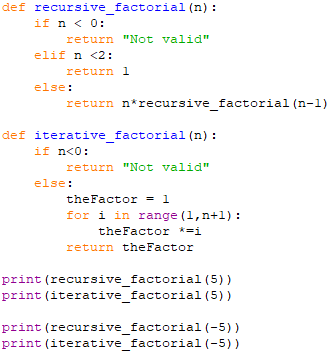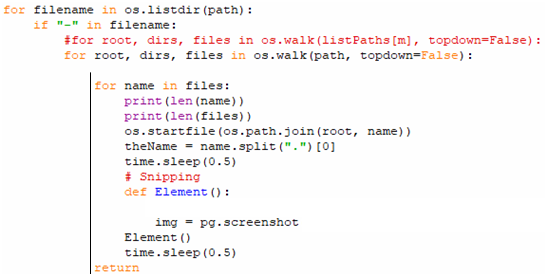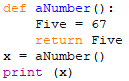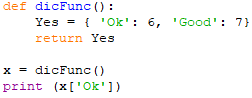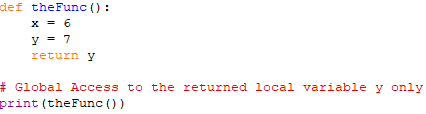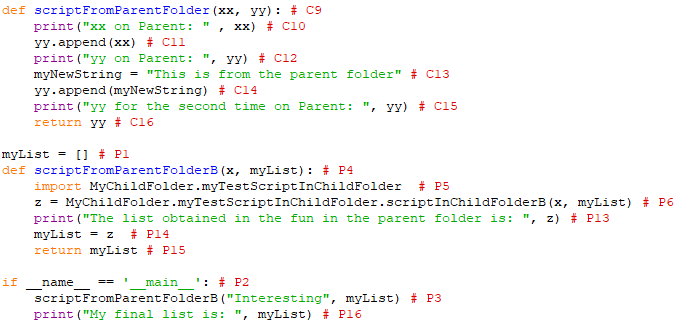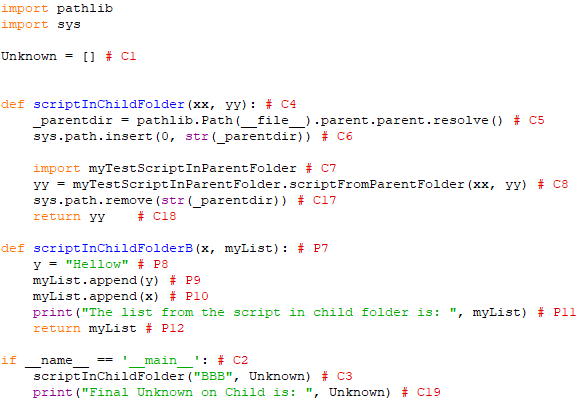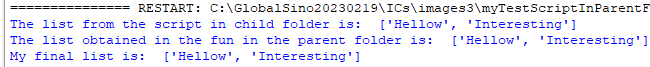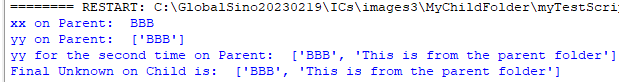return() in Python - Python Automation and Machine Learning for ICs - - An Online Book - |
||||||||
| Python Automation and Machine Learning for ICs http://www.globalsino.com/ICs/ | ||||||||
| ================================================================================= | ||||||||
================================================== Relevant functions: break, return, limit, quit/exit. =========================================== Return multiple values: code: =========================================== Return value to outside of the funtion: code: =========================================== Access variable inside a function by using return statement, access variable inside a function locally, and access outside variable through a function: code: Both below have a similar function: Divide argument a by argument b, and return the result: code: ============= Divide argument a by argument b, and return the result: code: =========================================== The returned value is 0: code: ============== The returned value is 0: code: =========================================== The returned value is from the defined function: code: ================= The returned value is from the defined function: code: ============================================ Sum the numbers of a defined list: code: ============================================ Use decorators: code: ============================================ Comparison between iterative algorithm and recursive algorithm: code: ============================================ Use of "return" to stop infinite cycling of opening the same images: ============================================ Access a single variable inside a function: Code: ============================================ Access a dictionary inside a function: Code: ============================================ Global Access to the returned local variable only: Code: ============================================ AAA. Send a variable or a updated variable back to a script in a child folder, and send a variable or a updated variable back to a script in its parent folder. Code in Parent folder: ============================================
|
||||||||
| ================================================================================= | ||||||||
|
|
||||||||