Summary/Templates/Examples of pptx and PowerPoint Format - Integrated Circuits - - An Online Book - |
||||||||||||||||||||||||||||||||||||||||||||||||||||||||||||||||||||||||||||||||||||
| Integrated Circuits http://www.globalsino.com/ICs/ | ||||||||||||||||||||||||||||||||||||||||||||||||||||||||||||||||||||||||||||||||||||
| ================================================================================= | ||||||||||||||||||||||||||||||||||||||||||||||||||||||||||||||||||||||||||||||||||||
Table 4767. Outline of an example of ppt preparations.
======================================================== Get the width and height of the slide (code): ======================================================== Create a slide in which the size of the image on the slide is the same as the slide size (code): ======================================================== The image height and width are half of the slide height and width, repectively, and both the image center and slide center are at the same point (code): ======================================================== Example 1: Add a new slide on ppt: code: ======================================================== Example 2: Add a new slide on ppt: code: ======================================================== Example 3: Create a ppt file and create slides with different layouts: code: Example 4: Add slides into an existing PowerPoint file: code: Output: ======================================================== .slide_layouts[]: slide_layouts[1]: page4472
.slide_layouts[3]: page4470 .slide_layouts[4]: page4468 .slide_layouts[5]: page4467 .slide_layouts[6]: page4466 .slide_layouts[7]: page4465 .slide_layouts[8]: page4464 .slide_layouts[9]: page4463 .slide_layouts[10]: page4462
|
||||||||||||||||||||||||||||||||||||||||||||||||||||||||||||||||||||||||||||||||||||
| ================================================================================= | ||||||||||||||||||||||||||||||||||||||||||||||||||||||||||||||||||||||||||||||||||||
|
|
||||||||||||||||||||||||||||||||||||||||||||||||||||||||||||||||||||||||||||||||||||
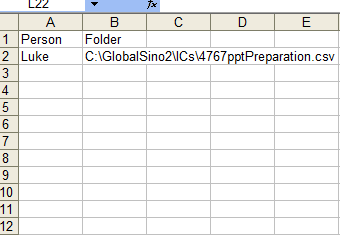
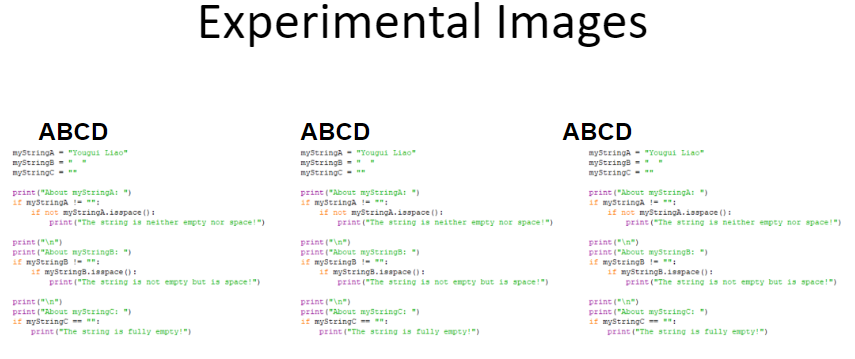
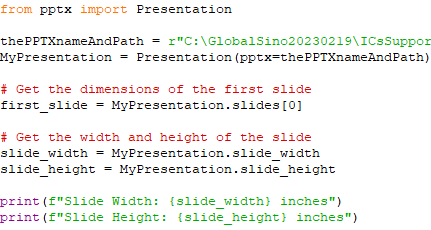
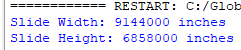
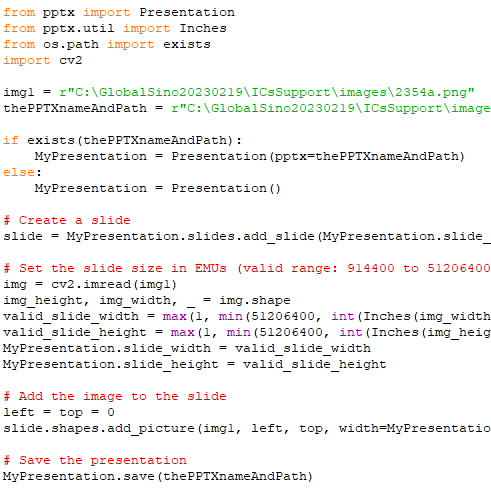
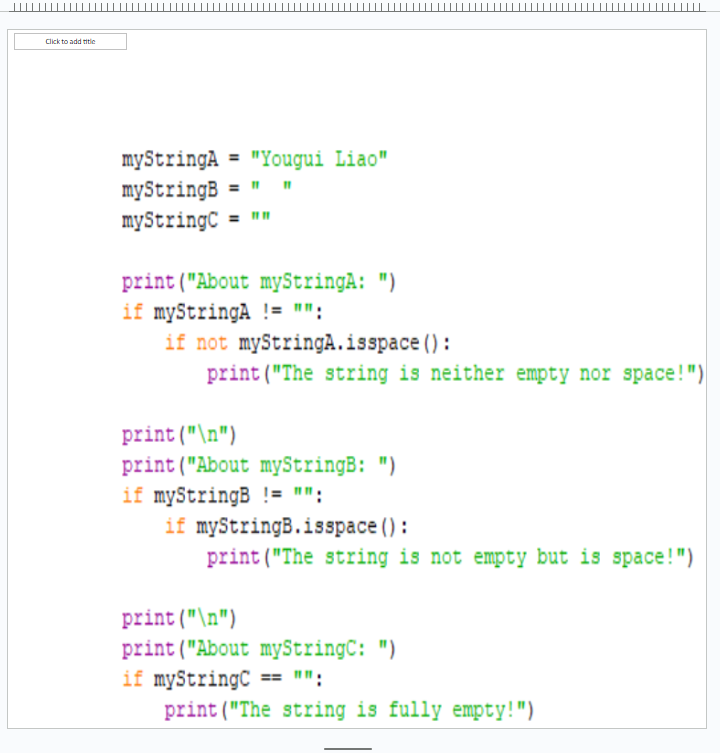
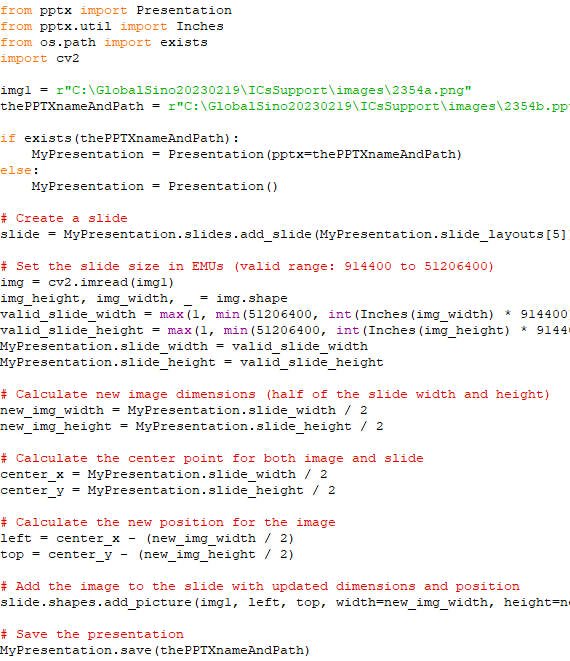
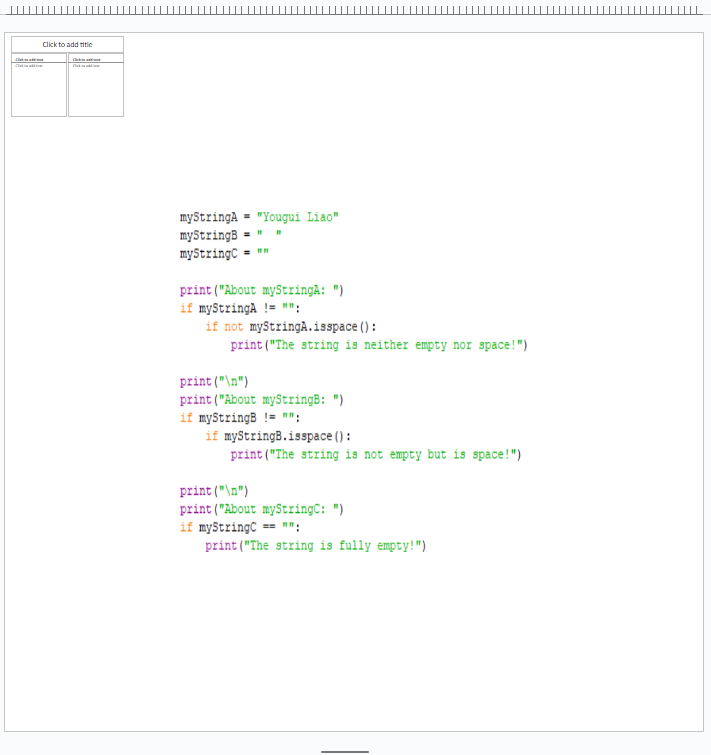
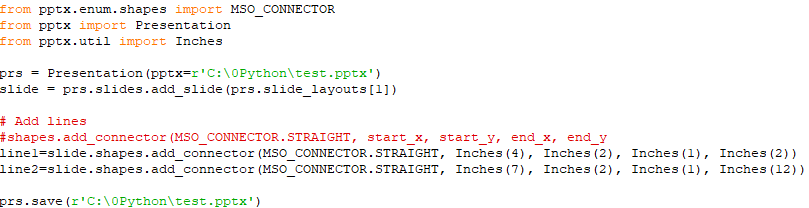
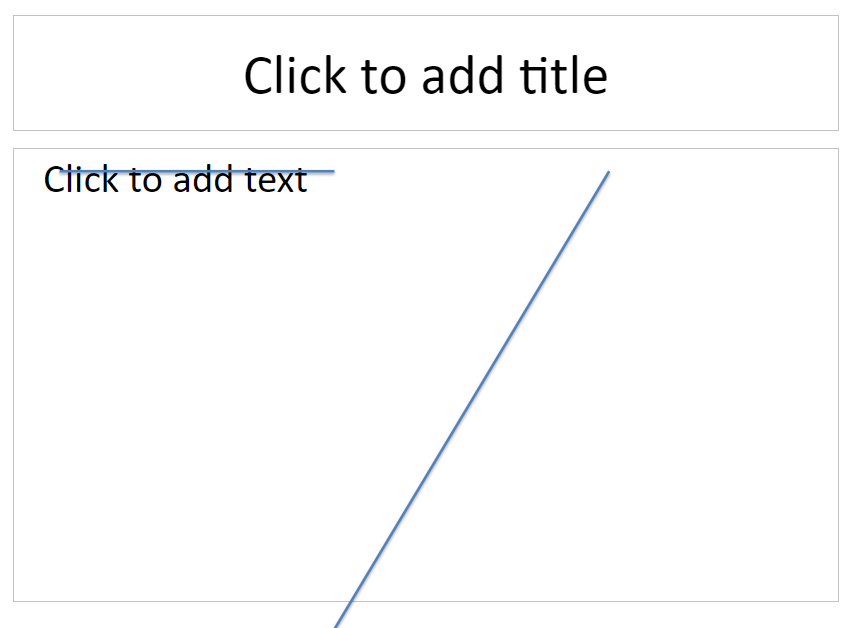
![.slide_layouts[0]](images/4471.png)
![.slide_layouts[1]](images/4472a.png)
![.slide_layouts[3]](images/4767bc.png)
![.slide_layouts[3]](images/4767bj.png)
![.slide_layouts[3]](images/4470a.png)
![.slide_layouts[3]](images/4767bd.png)
![.slide_layouts[3]](images/4767bk.png)
![.slide_layouts[3]](images/4767be.png)
![.slide_layouts[3]](images/4767bf.png)
![.slide_layouts[3]](images/4767bg.png)
![.slide_layouts[8]](images/4464a.png)
![.slide_layouts[3]](images/4767bh.png)
![.slide_layouts[3]](images/4767bi.png)