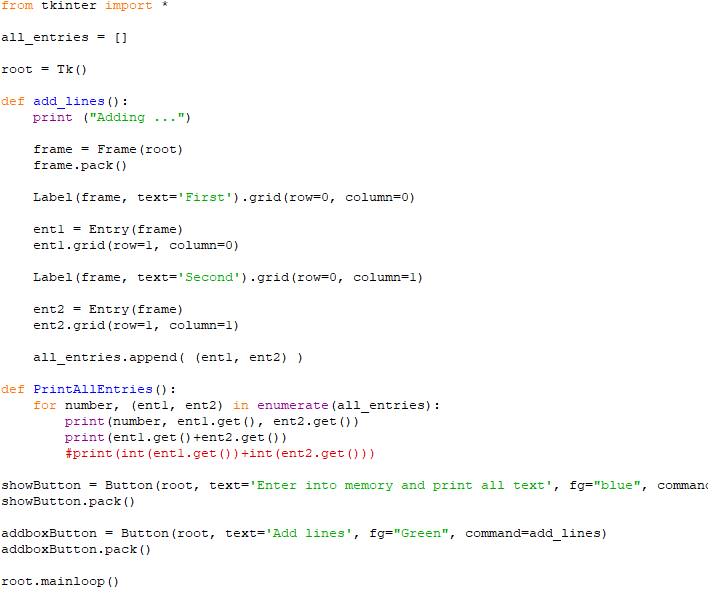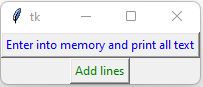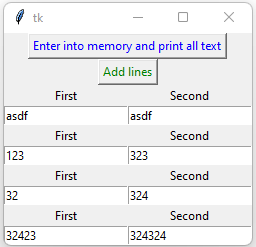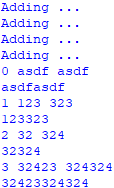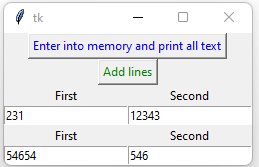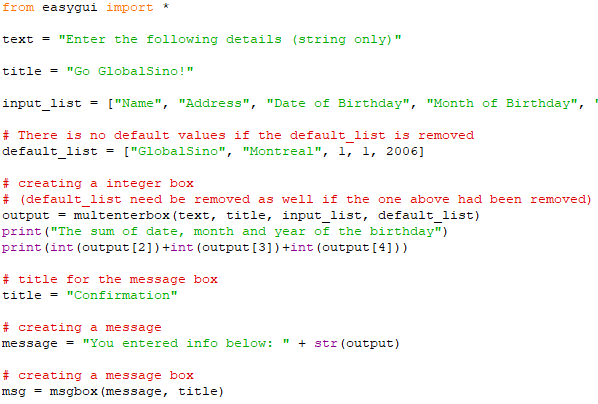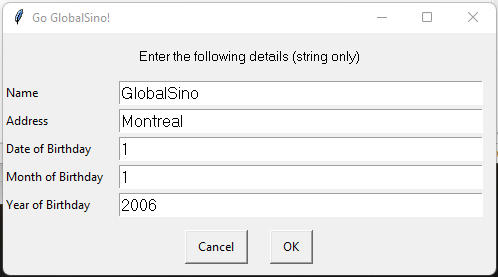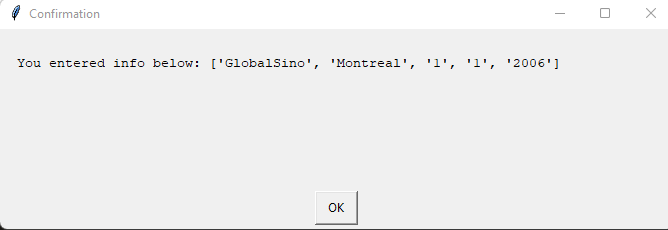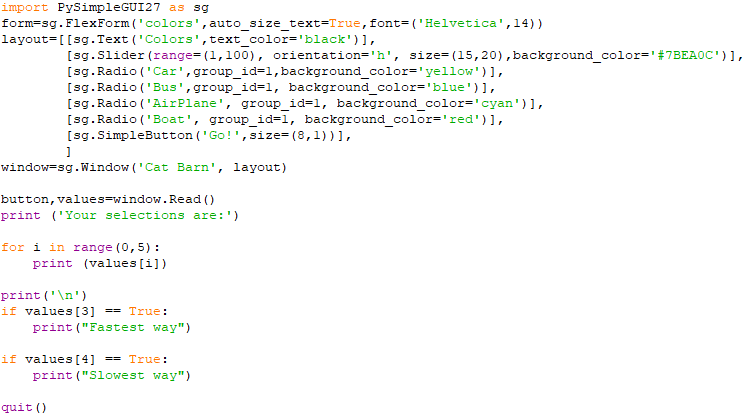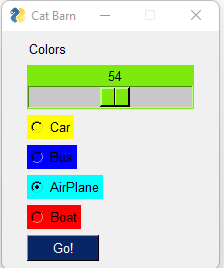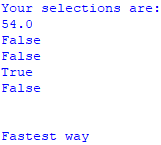input pop-up window - Python Automation and Machine Learning for ICs - - An Online Book - |
||||||||
| Python Automation and Machine Learning for ICs http://www.globalsino.com/ICs/ | ||||||||
| Chapter/Index: Introduction | A | B | C | D | E | F | G | H | I | J | K | L | M | N | O | P | Q | R | S | T | U | V | W | X | Y | Z | Appendix | ||||||||
================================================================================= ================================================ Add inputs: code: ========================================================= pop-up input windows one by one: code: ==================================================== Prompt message. Code: ==================================================== Password message. Code: ==================================================== Multiple boxes for strings and numbers. Code: ==================================================== The pop-up window gets several inputs from the user of different types and then return them to the calling function inside the main window app. Multi Widget Window with a slider in horizontal orientation: Code:
|
||||||||
| ================================================================================= | ||||||||
|
|
||||||||