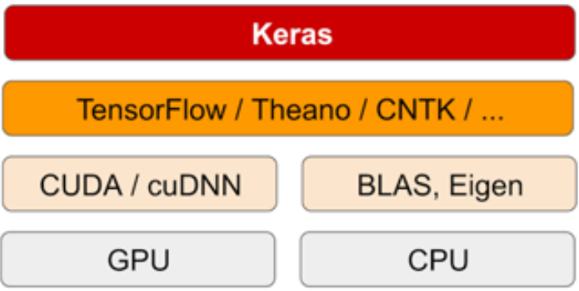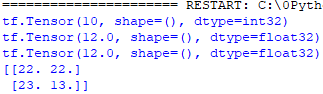=================================================================================
TensorFlow is a scalable and multiplatform programming interface for implementing
and running machine learning algorithms, including convenience wrappers for deep
learning. In fact, with the development of Theano and then TensorFlow, basic Python scripting skills suffice to do advanced deep-learning research. Therefore, after its release in early 2015, Keras quickly became the go-to deep-learning solution for large numbers of new startups, graduate students, and researchers pivoting into the field. TensorFlow is built around a computation graph which is composed of a set of nodes. Each
node represents an operation that may have zero or more input or output. The
values that flow through the edges of the computation graph are then called tensors.
In TensorFlow library, tensors are the building blocks as all computations are
done using tensors. Google’s TensorFlow team says, "A tensor is a generalization of vectors and matrices to potentially higher dimensions. Internally, TensorFlow represents tensors as n-dimensional arrays of base datatypes."
It is interesting to know that:
i) Tensors are the generalized form of scalar and vector.
ii) TensorFlow was initially built for only internal use at
Google, but it was subsequently released in November 2015 under a permissive open
source license.
iii) Tensorflow was developed by the researchers at the Google Brain team within Google AI organisation.
iv) TensorFlow is the most popular, iconic math deep learning framework.
v) TensorFlow is an open-source software library for high-performance numerical computation.
vi) To improve the performance of training machine learning models, TensorFlow allows
execution on both CPUs and GPUs. However, its greatest performance capabilities
can be discovered when using GPUs. TensorFlow supports CUDA-enabled GPUs
officially.
vii) TensorFlow currently supports frontend interfaces for a number of programming
languages. TensorFlow's Python API is currently the
most complete API, therefore attracting many machine learning and deep learning
practitioners. On the other hand, TensorFlow has an official API in C++.
viii) TensorFlow relies on building a computation graph at its core, and it uses this
computation graph to derive relationships between tensors from the input all the
way to the output.
Tensorflow has many applications:
i) TensorFlow is also used in data processing.
ii) TensorFlow is also used for machine learning and deep learning algorithms, including neuro-linguistic programming (NLP).
iii) TensorFlow has gained
a lot of popularity among machine learning researchers, who use it to construct
deep neural networks because of its ability to optimize mathematical expressions
for computations on multi dimensional arrays utilizing Graphical Processing Units
(GPUs).
iv) TensorFlow is being used by physicists for complex mathematical computations.
v) Training (see page4164).
vi) scikit-learn and TensorFlow can be used to solve problems related to regression.
vii) Saving and deploying TensorFlow models in
production.
The Keras handles the
problem in a modular way as shown in Figure 4243a.
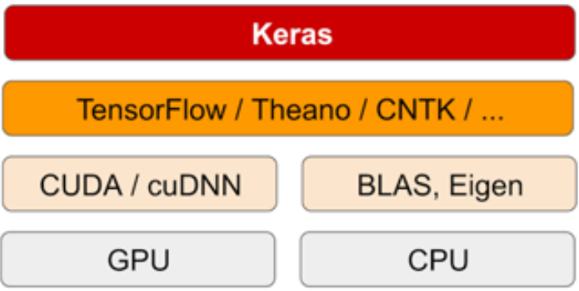
Figure 4243a. The deep-learning
software and hardware stack in Keras process. [1]
The following operating systems support TensorFlow:
i) macOS 10.12.6 (Sierra) or later.
ii) Ubuntu 16.04 or later.
iii) Windows 7 or above.
iv) Raspbian 9.0 or later.
To use TensorFlow, you don't need to explicitly require the
use of a GPU. However, TensorFlow will automatically try to use it if you have a GPU. On the other hand, if you have
more than one GPU, you must assign operations to each GPU explicitly, or only the first
one will be used. To do this, you simply need to type the line as following:
with tensorflow.device("/gpu:1"):
"/cpu:0": the main CPU of your machine
"/gpu:0": the first GPU of your machine, if one exists
"/gpu:1": the second GPU of your machine, if a second exists
"/gpu:2": the third GPU of your machine, if a third exists, and so on.
Ways to use TensorFlow are:
i) The most convenient way to use TensorFlow is Colab (see page4136). Colab is provided by Google’s
TensorFlow team.
ii) Use it through the Databricks platform (see page4135).
Thank Google for backing the Keras project since it has been fantastic to
see Keras adopted as TensorFlow’s high-level API. A smooth integration between Keras
and TensorFlow greatly benefits both TensorFlow users and Keras users and makes
deep learning accessible to most. With open source availability, more and more people in the artificial
intelligence (AI) and machine learning communities are able to adopt
TensorFlow and build features and products on top of it. This availability not only
helped users with implementation of standard machine learning and
deep learning algorithms but also allowed the people to implement customized and differentiated versions of algorithms for business applications and various research projects. This popularity is principally due to the fact that Google itself uses
TensorFlow in most of its products, like Google Maps, Gmail,
and so on.
TensorFlow's API is highly flexible and is used for tasks ranging from developing complex neural networks to performing standard machine learning. Key features of the TensorFlow API include:
- High-level APIs such as Keras for building and training deep learning models using straightforward, modular building blocks.
- Low-level APIs for fine control over model architecture and training processes, which are useful for researchers and developers needing to create custom operations.
- Data API for building efficient data input pipelines, which can preprocess large amounts of data and augment datasets dynamically.
- Distribution Strategy API for training models on different hardware configurations, including multi-GPU and distributed settings, facilitating scalability and speed.
- TensorBoard for visualization, which helps in monitoring the training process by logging metrics like loss and accuracy, as well as visualizing model graph.
Table 4243. Comparison between TensorFlow 1.0 and. TensorFlow 2.0.
| |
TensorFlow 1.0 |
TensorFlow 2.0 |
TensorFlow Enterpris 2.10 |
| Version |
Free |
Free |
Commercial |
| TensorFlow-io |
|
|
Included |
| TensorFlow-estimator |
|
|
Included |
| TensorFlow-probability |
|
|
Included |
| TensorFlow-datasets |
|
|
Included |
| TensorFlow-hub |
|
|
Included |
| fairness-indicators |
|
|
Included |
User-friendliness |
Less user-friendly |
More user-friendly |
|
Usability-related changes |
APIs |
Not user-friendly and is graph control–based so that users were not able to debug |
Simpler with two levels APIs: high-level (easier debugging) and lower-level (offers much more
flexibility and configuration capability);
Make it very easy to import any new
data source |
|
Documentation |
|
Improved |
|
Data sources |
|
More inbuilt:
• Text: imdb_reviews, squad
• Image: mnist, imagenet2012 , coco2014, cifar10
• Video: moving_mnist, starcraft_video, bair_robot_pushing_small
• Audio: Nsynth
• Structured: titanic, iris |
|
Performance-related modifications |
Deployment-related modifications |
|
Improved its speed two times, on average. |
|
Pain points |
|
A lot of pain points in 1.0 are addressed with eager mode and AutoGraph features |
|
Eager execution |
No |
Yes |
|
| |
Doesn’t require the graph definition |
|
| |
Doesn’t make it mandatory to
initialize variables |
|
| |
Doesn’t require variable sharing via
scopes |
|
| Need tf.Session |
A tf.Session is not needed to run a code |
|
| The lifetime
is managed by the tf.Session object |
The lifetime of state objects is determined by the lifetime of
their corresponding Python object |
|
import tensorflow as tf
tfs=tf.InteractiveSession()
c1=tf.constant(10,name='x')
Tensor("x:0", shape=(), dtype=int32)
tfs.run(c1)
c2=tf.constant(5.0,name='y')
c3=tf.constant(7.0,tf.float32,name='z')
MyOp1=tf.add(c2,c3)
MyOp2=tf.multiply(c2,c3)
tfs.run(MyOp1)
tfs.run(MyOp2)
g = tf.Graph()
with g.as_default():
a = tf.constant([[15,17],[19.,1.]])
x = tf.constant([[5.,0.],[0.,1.]])
b = tf.Variable(18.)
y = tf.matmul(a, x) + b
init_op = f.global_variables_initializer()
with tf.Session() as sess:
sess.run(init_op)
print(sess.run(y)) |
import tensorflow as tf
myConstant = tf.constant(10)
print(myConstant)
Output: tf.Tensor(10, shape=(), dtype=int32)
a = tf.constant([[15,17],[19.,1.]])
x = tf.constant([[5.,0.],[0.,1.]])
b = tf.Variable(18.)
y = tf.matmul(a, x) + b
print(y.numpy())
Code
Output:
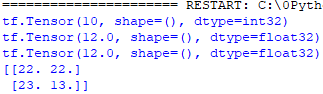 |
|
tf.function |
No such decorator |
Decorator (@tf.function) (page4138) |
|
tf.keras |
|
Under the hood, the integration of Keras
with new features of TensorFlow 2.0 |
|
| Run a session under the hood |
Run in eager
mode so that it becomes easy to debug the cod |
|
Redundancy |
Too many redundant components (creating confusion); a lot of duplicative classes |
Has removed all the redundant elements and
now comes with just one set of optimizers, metrics, losses, and layers |
|
Typically, a custom object detector for problems in machine learning with Tensorflow needs a large enough image dataset.
In general, a single iteration of the model function is not aware of whether training is going to end after it runs.
The t-SNE algorithm can also be used in TensorFlow.js to reduce dimensions in an input
dataset.
k-means algorithm can be used in TensorFlow.js to visualize prediction results.
Comparing with TensorFlow 1.0, TensorFlow 2.0 has removed some of the
previous hurdles so that developers can use TensorFlow even
more seamlessly.
Every Python module should contain an init_.py file (statement) in every folder when you package up a TensorFlow model as a Python package.
============================================
[1] François Chollet, Deep Learning with Python, 2018.
|