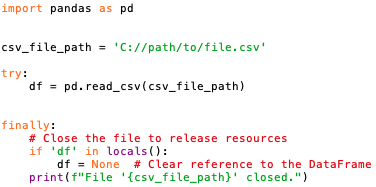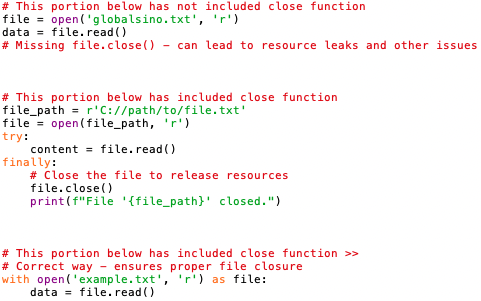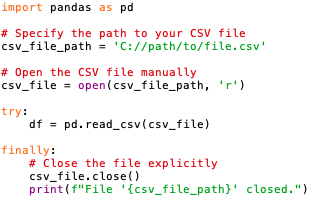=================================================================================
Closing a file after reading is important for several reasons:
-
Resource Management:
When a file is opened, system resources are allocated to it. If we don't close the file explicitly, those resources may not be released until the Python interpreter exits. Closing the file ensures that these resources are freed up promptly, preventing potential resource leaks. -
Data Integrity:
Closing a file after reading helps to ensure data integrity. Some changes or modifications to the file might not be reflected until the file is properly closed. Closing the file guarantees that any changes made during the reading process are finalized and saved. -
File Locking:
In some operating systems, files can be locked by the operating system or other processes. Closing the file releases any locks, allowing other processes or programs to access the file. -
Best Practices:
It is considered good practice to close files explicitly to promote clean and robust code. It helps in avoiding potential issues, especially in larger programs or when dealing with multiple files. It's generally good practice to explicitly close a file after you're done with it when you use file = open(file_path, 'r'). Doing so helps free up system resources that were being used by the file and avoids potential issues with file handlers that remain open. This is especially important in scripts that open many files or run for a long time.
In Python, however, there is a more preferred way to handle files that takes care of closing the file automatically. You can use the with statement, which ensures the file is closed once the block of code is exited, even if an error occurs within the block. Here's how you might use it:
with open(file_path, 'r') as file:
contents = file.read()
# At this point, the file is automatically closed.
Using the with statement is generally safer and cleaner than manually opening and closing files with open() and close().
============================================
Close a csv file after reading. Code:
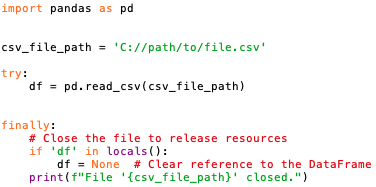
============================================
The file is closed automatically when the code exits the with block, making it more robust and less error-prone. Code:
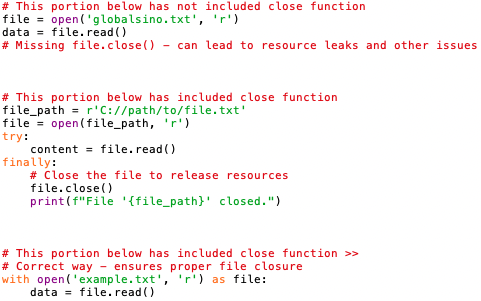
The with statement ensures that the file is closed as soon as the code block inside it is exited.
============================================
When the file is opened manually using open(), it is necessary to close it explicitly with csv_file.close(). Code:
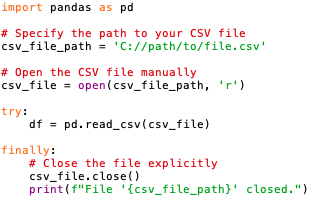
============================================
|