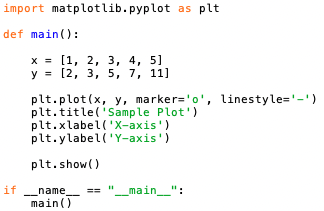=================================================================================
matplotlib is for displaying frames from video or images and helps with data analyzing, and is a numerical plotting library and is widely used in Data Science. It is a multi-platform data visualization library built on NumPy arrays and designed to work with the broader SciPy stack. code.
Some common errors can occur in matplotlib applications if Python code is not correct, for instance:
Error 1:
Warning (from warnings module):
File C:\\ creets.py, line 196
f, ax = plt.subplots(2, 1)
UserWarning: Starting a Matplotlib GUI outside of the main thread will likely fail.
This warning indicates a potential issue with how Matplotlib is being used in your code. It suggests that starting a Matplotlib GUI outside of the main thread might lead to failure or unexpected behavior. To address the warning message, you can ensure that Matplotlib is being used in a way that is compatible with threading:
-
Use matplotlib.use() to set a backend: Before importing matplotlib.pyplot, you can set the backend to one that supports threading. For example:
import matplotlib
matplotlib.use('TkAgg') # Use Tkinter as the backend
import matplotlib.pyplot as plt
Create plots in the main thread: If you're using Matplotlib to create plots in a multi-threaded environment, ensure that the code to create and interact with plots is executed in the main thread. This might involve using techniques like queuing plot creation tasks to the main thread if they're generated in worker threads.
To create plots in the main thread, we can generate and interact with graphical elements (such as the plots) within the primary execution context of the program. This is typically the thread where the main application logic runs, for instance Code:
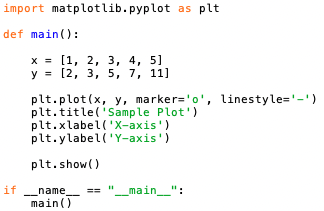
The main() function is the entry point of the program and represents the main thread. Since all of these actions are performed within the main() function, they are executed in the main thread by default. It's generally recommended to create and interact with plots in the main thread to ensure proper functioning of Matplotlib and avoid potential errors or warnings,
- Avoid blocking calls: Ensure that your code doesn't make blocking calls to Matplotlib functions from non-main threads. If you need to update or interact with plots from other threads, use thread-safe mechanisms like queues or signals to communicate with the main thread.
- Handle threading explicitly: If you're using Matplotlib in a multi-threaded environment, be aware of how threading is managed in your application. Ensure that you understand how threads are created, synchronized, and terminated to avoid conflicts with Matplotlib's event loop.
- Update Matplotlib and related libraries: Sometimes, issues related to threading in Matplotlib might be fixed in newer versions of the library or its dependencies. Make sure you're using the latest version of Matplotlib and other relevant packages.
============================================
|